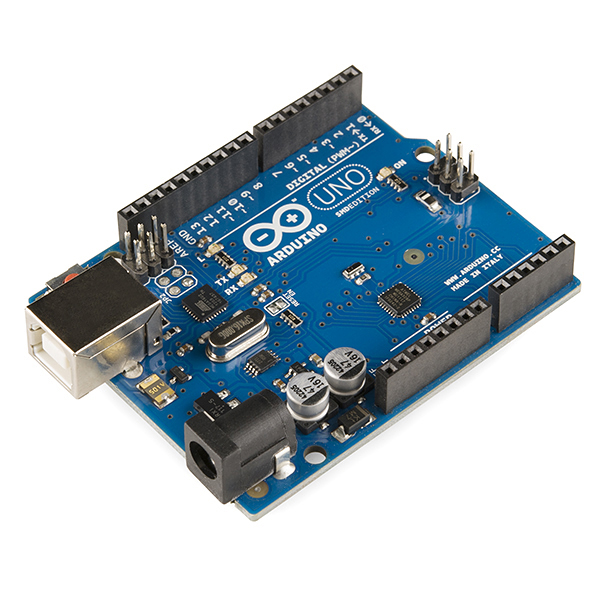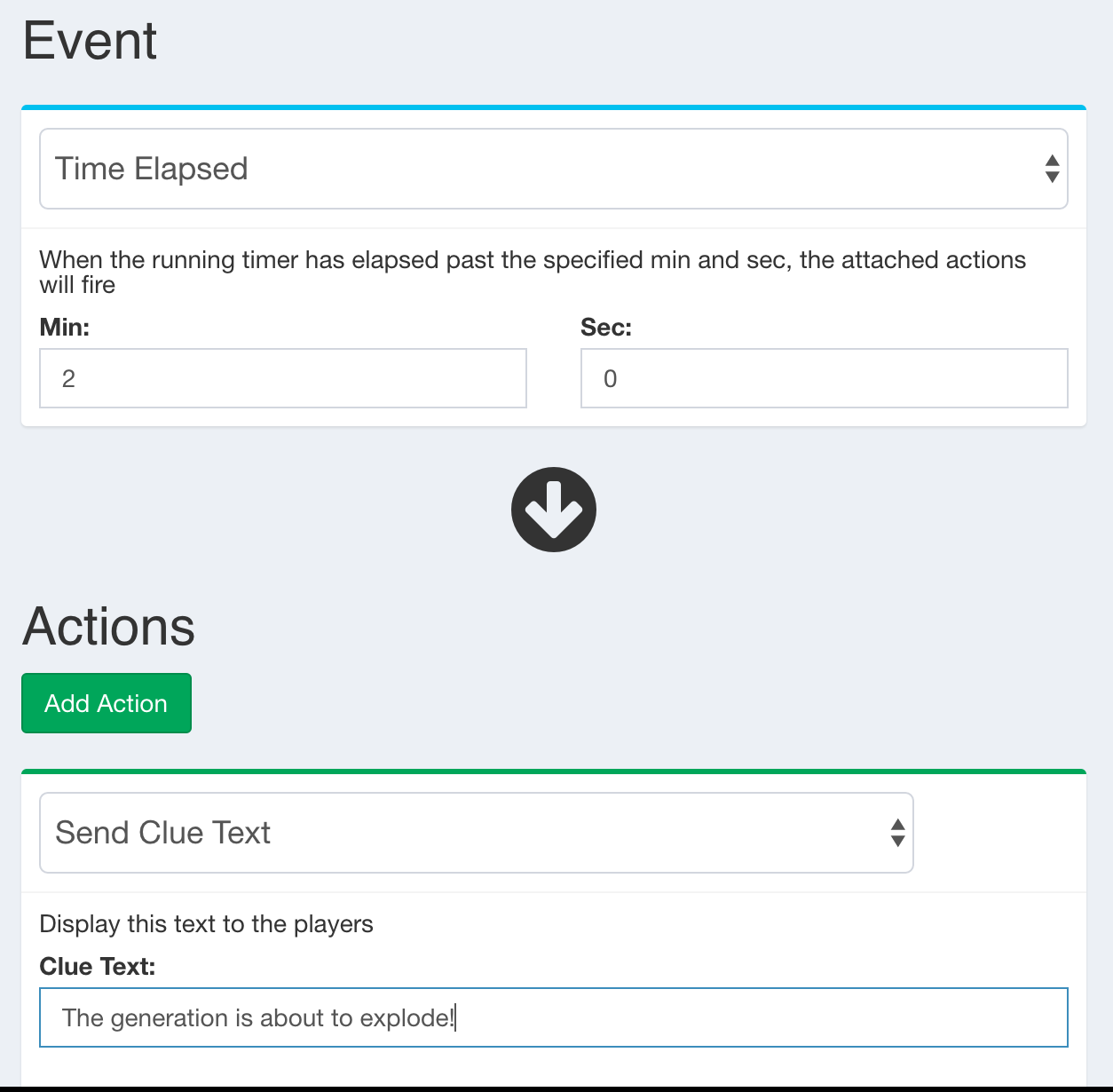The Live Escape Room Master is focused on creating a premium user experience. It is easy to customize to your brand. Layout and action buttons are placed to easily control the experience of customers in a room, with no training required.
This innovative Escape Room Software is an all in one solution for your Live Escape Room business. Some of our nifty features include Video and Text briefs for a consistent player experience, room soundtracks, audio alerts, pre saved text, audio, photo, and video clues.
Setup is as easy as connecting to a monitor via HDMI cable or a ChromeCast. A Game Master runs the software via something as cheap and simple as a $99 ChromeBook, and can do so onsite, or remotely while they monitor a video feed of the room.
Once loaded, our Escape Room App will work offline in case of an internet outage. We have successfully run rooms for long periods of time like this without issue, in the case of a poor or spotty internet connection.
Updates, new features, and support were never easier. We are available almost completely around the clock for support, new feature requests, and anything else you may need. We respond crazy fast to inquires and support tickets, so you'll never be left in the lurch!
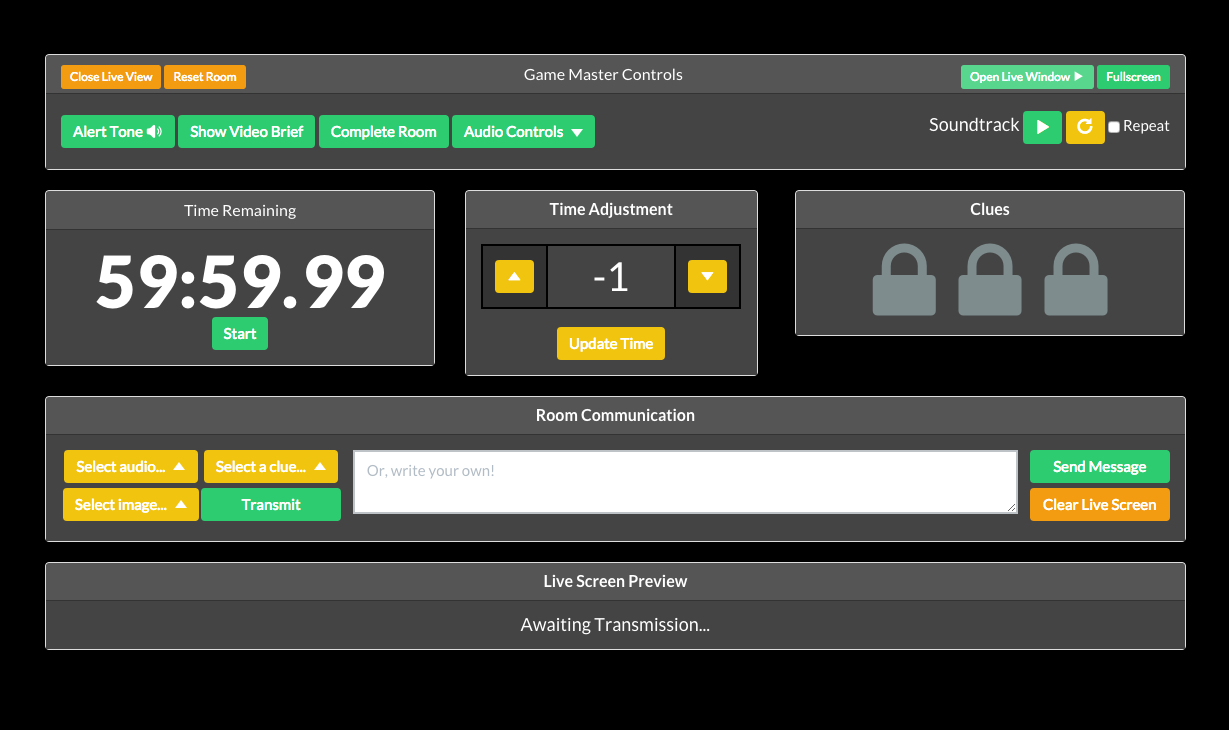
Our revolutionary Game Master Console allows your GM to control a Live Escape Room with ease! Functionality is laid out in a simple, intuitive format, requiring minimal to no training.
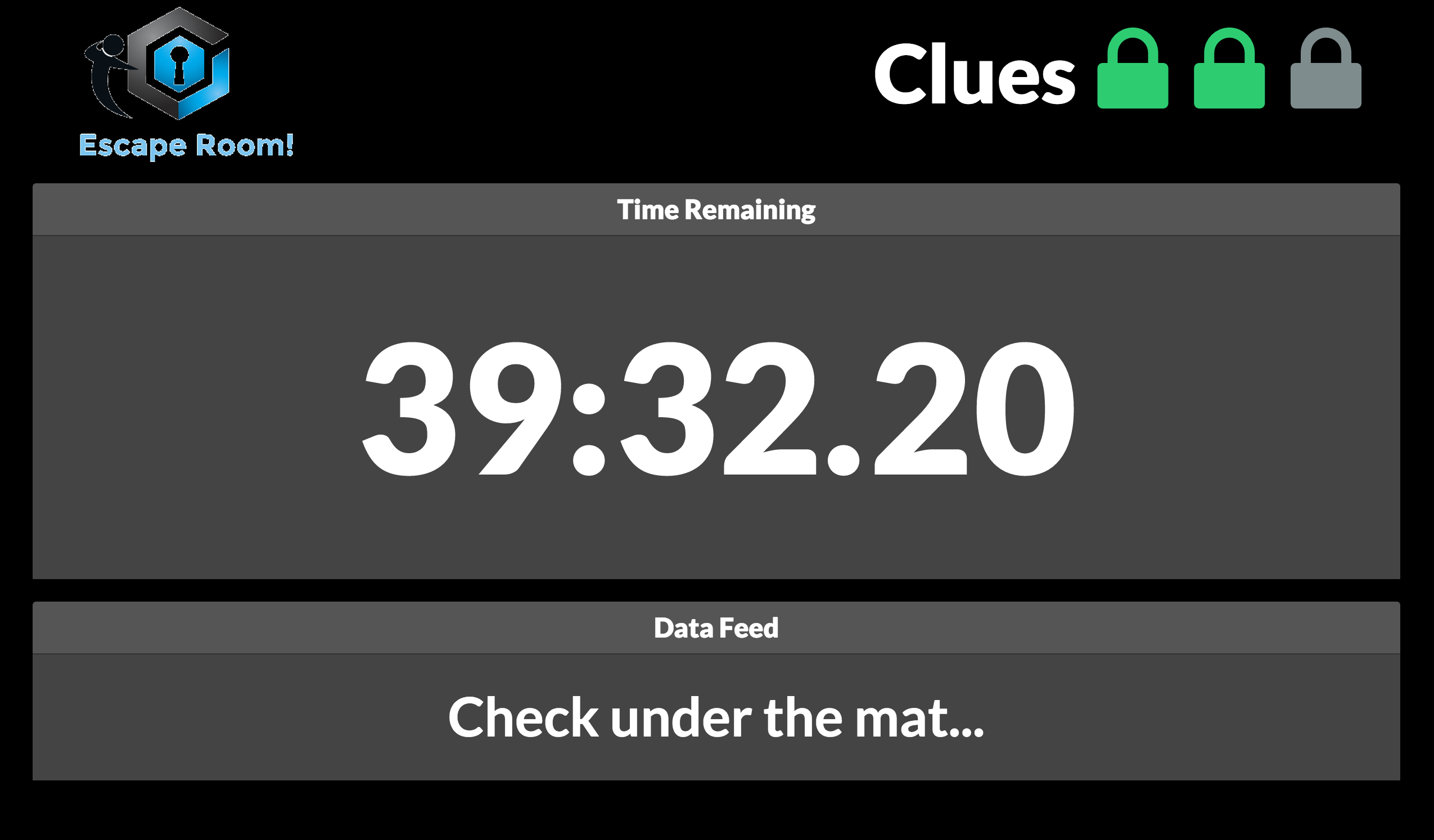
The Live View gives the players an overview of what is going on in the game, including countdown timer, available clues/hints, communication from the Game Master, and your company branding.
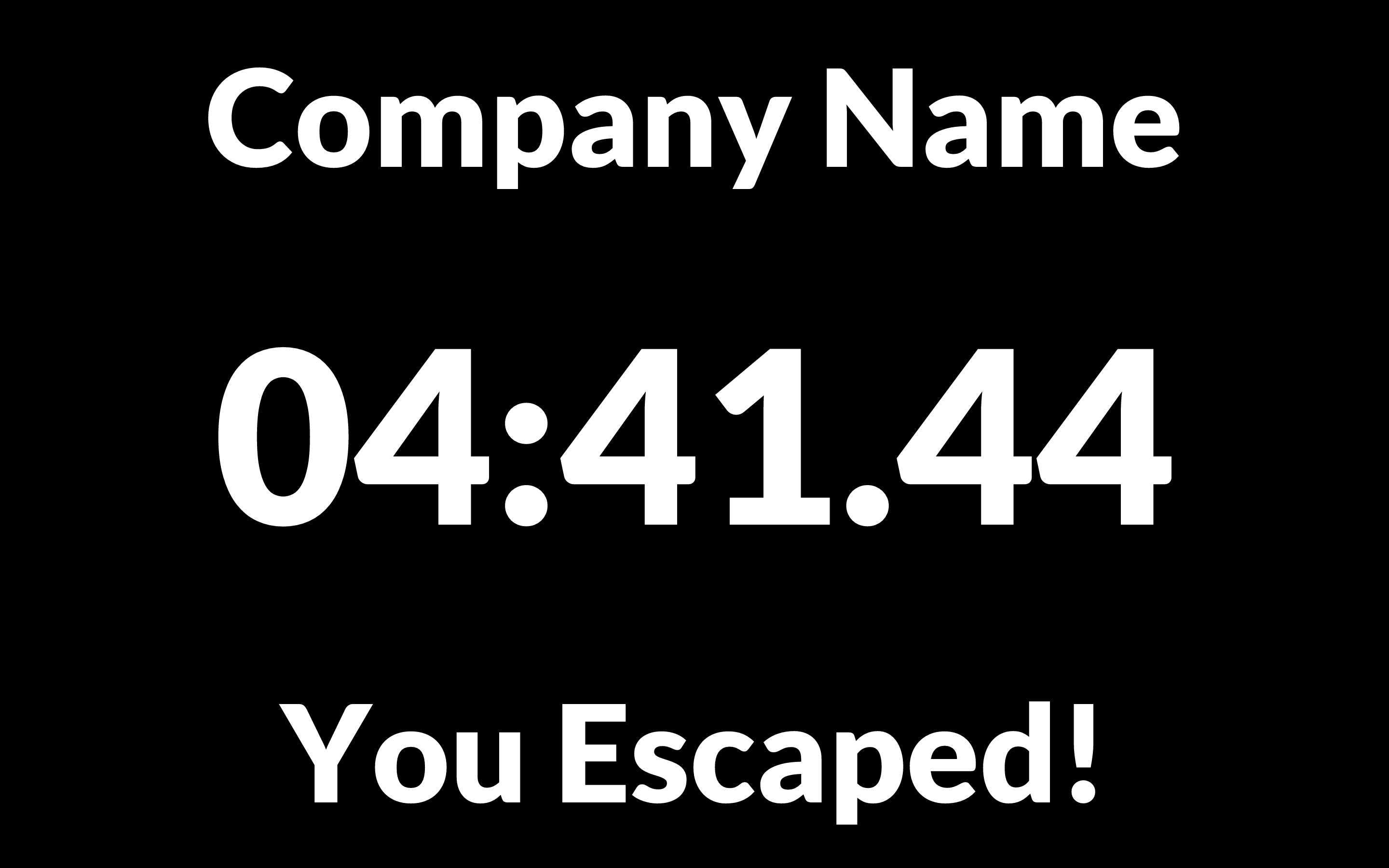
A room ends when players have escaped within the alloted time, or failed, and are trapped! Both screens can be branded, and all messages are customizable.

The players did NOT manage to escape in time! This screen can be branded to your specifications, text color changed, etc.
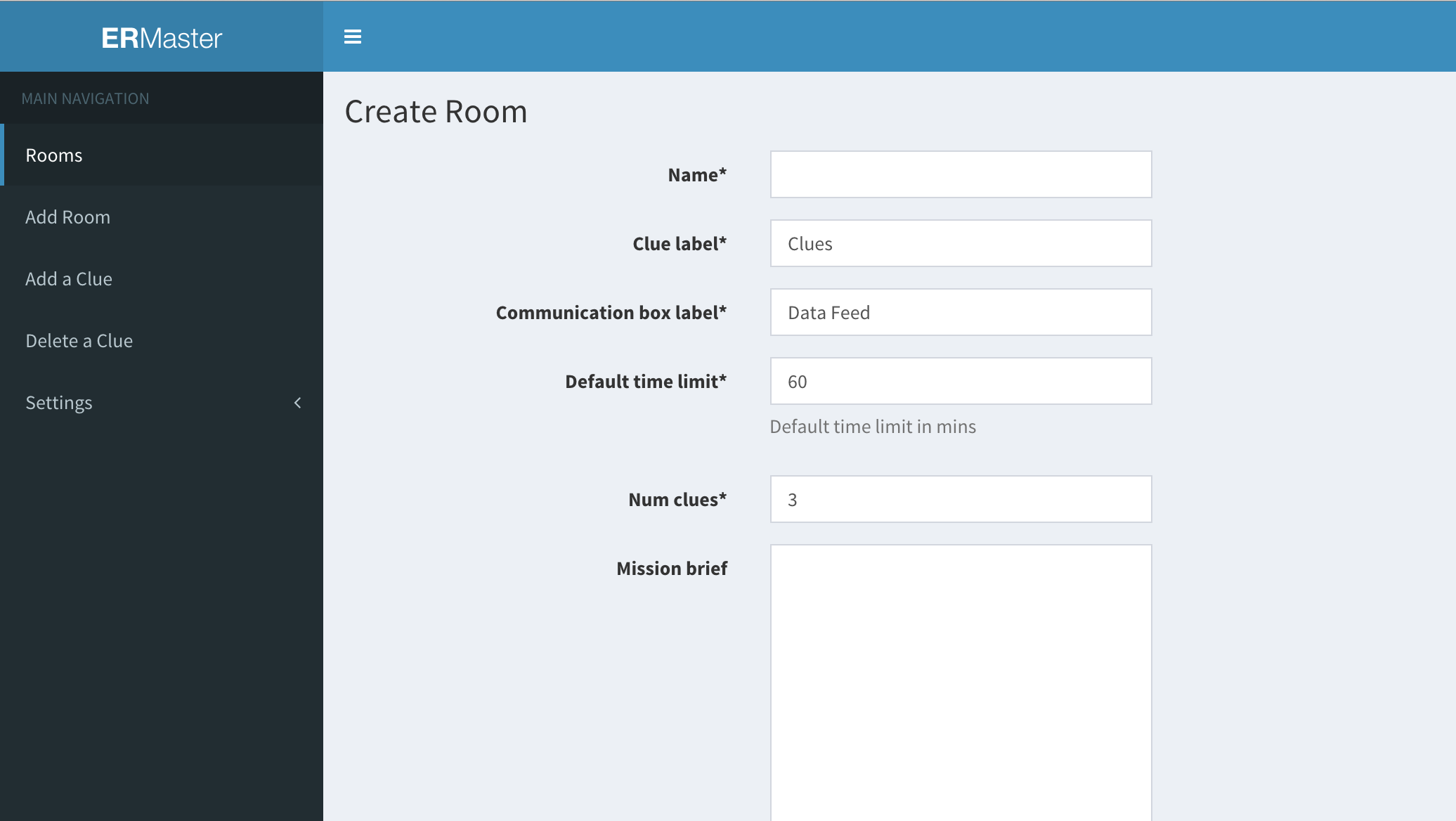
Creating rooms with your own custom settings is extremely easy. You are able to setup and brand to your satisfaction, set time limits, available clues, a mission brief, and more!
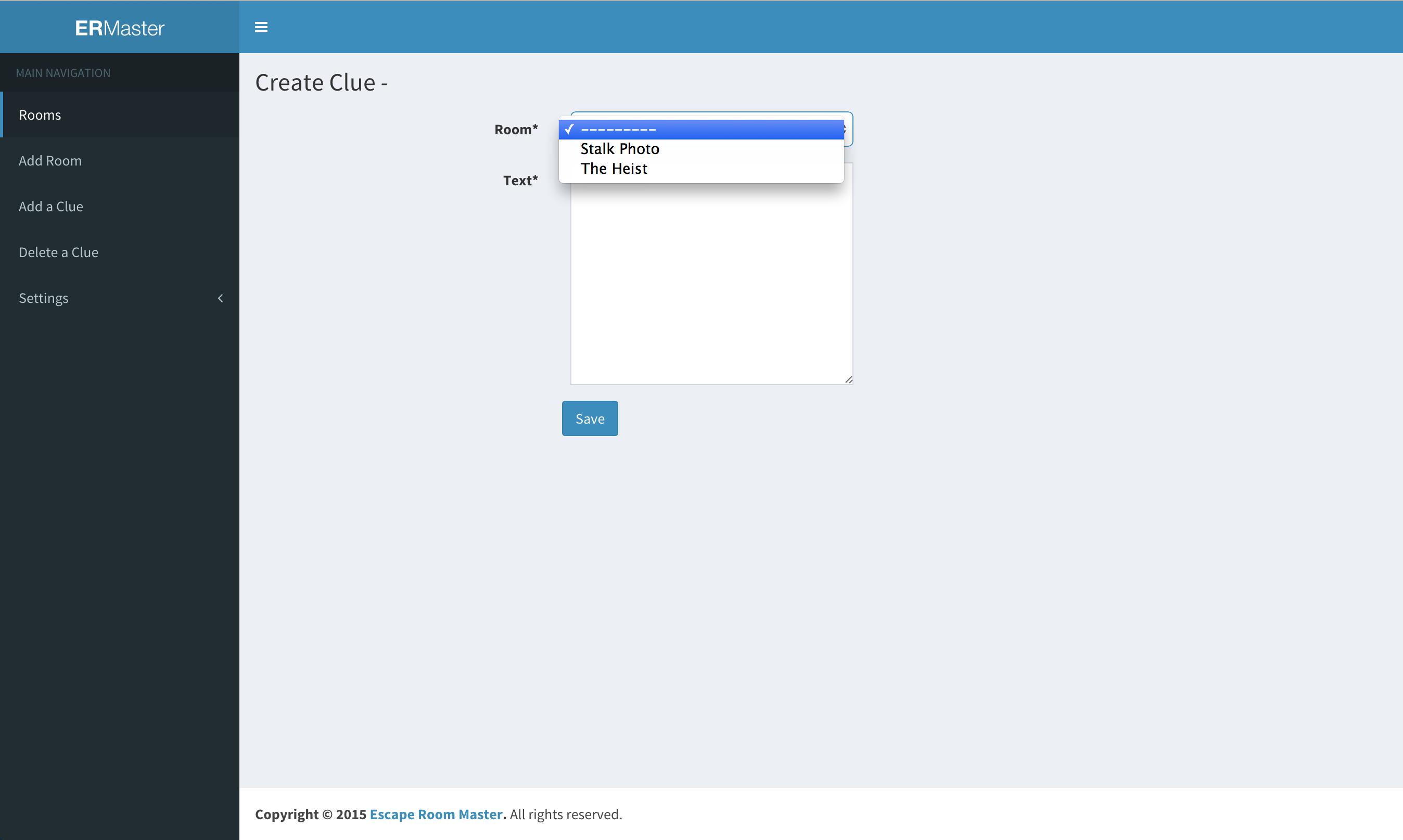
Using our convenient pre-defined clues, you can avoid typing, and be ready to deliver messages with a fast and consistent user experience. Clues are tied to the rooms, so you never get mixed up.